Hello there, digital enthusiasts and budding storytellers! 👋
Have you ever felt that deep, resonant urge to create your own space online? A place where your thoughts, your expertise, your unique voice can truly shine? I know that feeling all too well. For years, the dream of having a personal blog, a platform that was truly mine, lingered in my mind. As a developer, I’ve built numerous websites for others, so the technical aspects weren’t entirely new to me. However, even for someone with a coding background, the idea of setting up and managing a personal site can feel like a significant undertaking – full of technical jargon, confusing setups, and endless challenges. I used to think, “This seems like a very difficult task!”
I dabbled, tried a few free platforms here and there. They offered a glimpse, but always came with frustrating limitations or, worse, became surprisingly expensive once I wanted to do anything beyond the absolute basics. I was searching for something robust, something reliable, something that gave me genuine control without demanding I dedicate all my time to server management.
And then, my search led me to a particular service. And let me tell you, it wasn’t just another hosting provider; it was like finding the perfect piece of a complex jigsaw puzzle. What truly impressed me was how this service simplifies the entire process, making it accessible even for those without any coding knowledge. In fact, if you’re reading this right now, you’re experiencing the capabilities of this very service firsthand, because this blog post you’re enjoying, with all its words and images, is hosted right on their powerful servers! It’s living proof of what’s possible.
So, if you’re ready to stop dreaming and start doing – to turn that spark of an idea into a vibrant online presence – then, join me. I’m going to walk you through exactly how I set up my own blogging website, and why, based on my personal journey, I believe a service like this could be an excellent choice for yours too. As they say, “Fortune favours the brave,” and with the right support, that effort becomes so much more fruitful!
Step 1: Establishing Your Digital Identity – Securing Your Domain Name
Every great story needs a title, and every great blog needs a unique address on the internet. This is your domain name (like myawesomestories.com or techinsights.in). It’s the first thing people will type to find your digital home, so choosing the right one is absolutely crucial. My advice? Go for something that truly resonates:
- Memorable: Easy for your readers to recall and type without a second thought.
- Relevant: Does it give a hint about your blog’s topic or your personal brand?
- Concise: Shorter is almost always better, easier to remember and share.
- Available: This is the practical bit! Your dream name might already be taken, so have a few alternatives ready.
Choosing the Right Partner for Your Digital Address – A Seamless Experience
When I was on the hunt for my perfect domain, I wanted a process that was simple, quick, and transparent. The service I use delivered exactly that. I could search for my desired name, instantly see if it was available, and register it all in one go. No more juggling between different registrars and hosting companies – a true time-saver!

(This image represents the brand that has simplified my online journey.)
Step 2: Finding a Reliable Home for Your Blog – Choosing Web Hosting
So, you’ve got your unique digital address. Now, your blog needs a place to live online, a digital plot of land where all your amazing content – your words, your images, your videos – will reside. This is where web hosting comes in. Simply put, it’s like renting space on a super-fast, always-on computer (a server) that’s connected to the internet. When someone types your domain name, this powerful server delivers your blog to their browser.
From my experience, choosing the right web host is, without a doubt, one of the most critical decisions you’ll make for your blog’s success. It impacts everything: how fast your pages load, how often your site is actually online, and even your peace of mind. As the saying goes, “A good foundation ensures lasting peace.”
My Personal Experience with a Reliable Hosting Provider
I cannot stress this enough: my journey with the web hosting service I use has been nothing short of fantastic. They provide the robust, reliable, and incredibly user-friendly environment that every blogger, from a beginner to a seasoned writer, truly needs. Here’s why I found their service to be an excellent choice:
- Exceptional Uptime: There’s nothing more frustrating than a blog that’s constantly down. Imagine spending hours crafting a brilliant post, only for your readers to find a “Site Not Found” error. This provider boasts excellent uptime, meaning my blog is always accessible. This reliability gives me immense peace of mind.
- Blazing Fast Performance: In today’s fast-paced digital world, speed isn’t just a luxury; it’s a necessity. Readers (and even search engines!) absolutely love fast-loading websites. Their infrastructure is optimized for speed, ensuring my blog loads quickly and smoothly. This keeps my audience engaged and happy.
- Scalability for Growth, Even on Shared Hosting: This is a point I particularly appreciate. My entire personal workstation, which I’ll tell you more about, runs smoothly on their low-cost shared hosting server. This includes not just this blog, but also all my IoT integrations, email management, automation services, daily task tracking, note-keeping, appointment bookings, and my to-do lists. It’s truly remarkable how much you can achieve without needing expensive dedicated resources, making it a viable option for simple users and developers alike.
- Top-Tier Security: Protecting my content and my readers’ experience is a non-negotiable priority. This provider implements advanced security measures to safeguard your blog from various online threats. This allows me to focus on creating, not constantly worrying about security breaches.
- Outstanding Customer Support: Let’s be real, technical issues are a part of the online world. What truly sets a hosting provider apart is their support. Their team is responsive, knowledgeable, and genuinely helpful. Knowing I have their expertise just a click or call away is invaluable. It’s like having a trusted friend in the tech world.
“A good foundation is half the battle won.” And with a service that offers these features, your blog’s foundation can be rock-solid. Ready to explore the hosting plans that power this very blog?
Discover Reliable Web Hosting for Your Blog!
Step 3: Bringing Your Blog to Life – Installing Your Blogging Platform (It’s Super Easy!)
Alright, you’ve secured your unique domain name, and your high-performance hosting is all set up. Now for the truly exciting part: actually building your blog! Gone are the days when you needed to be a coding wizard or manually transfer complex files. Thanks to the incredible tools available through the hosting service I use, it’s now a simple, click-and-type process!
My Go-To Blogging Powerhouse: WordPress and One-Click Installers
For blogging, there’s one platform that I always, always recommend, and that’s **WordPress**. It’s not just popular; it’s a global phenomenon, powering over 40% of all websites worldwide! From small personal journals like mine to massive news portals, WordPress is incredibly versatile, and here’s why I love it:
- Incredibly User-Friendly: Seriously, if you can use a word processor like Microsoft Word or Google Docs, you can absolutely learn to use WordPress. Its intuitive dashboard makes creating posts, adding images, and managing your site surprisingly simple. This ease of use extends to everyone, even those without any prior coding experience.
- Unrivaled Customization: This is where WordPress truly shines, giving you the freedom to make your blog uniquely yours.
- Themes: Think of themes as instant makeovers for your blog. Thousands of free and premium themes let you instantly change the entire look and feel of your site without any coding. I’ve switched themes multiple times to refresh my blog’s appearance – it’s that easy!
- Plugins: These are like apps for your blog. Need a contact form? An SEO optimizer to help Google find you? A beautiful image gallery? There’s a plugin for almost anything you can imagine, all easily installed from the WordPress dashboard.
- SEO-Ready: WordPress is built with search engines in mind from the ground up. Plus, powerful SEO plugins (like Yoast SEO or Rank Math) give you all the tools you need to optimize your content so Google (and your readers!) can find you easily.
Now, how do you get WordPress onto your hosting account? This is where the magic of **Softaculous** comes in!
Softaculous: Your One-Click Installation Wizard
The hosting provider I use integrates **Softaculous** directly into their hosting control panel. Softaculous is an amazing auto-installer that completely removes all the technical complexity of installing WordPress. No manual file uploads, no complicated database creation – just a few clicks, and voilà!
Want to see just how incredibly easy it is? Check out these quick video tutorials. They’ll show you exactly what to expect:
How to Install WordPress using Softaculous (General Guide):
(This video gives a great general overview of WordPress setup with Softaculous, which is the exact method you’ll use on many modern hosting platforms.)
WordPress Installation on CWP (if your host uses this panel):
(If your hosting control panel uses CWP, this video will show you the exact steps within that environment. It’s quite straightforward!)
With Softaculous, you simply log into your hosting control panel, find the Softaculous icon, select WordPress, fill in a few basic details (like your desired blog title, admin username, and a strong password), and click “Install.” In mere minutes, WordPress is live on your domain, ready for you to log in and start creating! It’s almost like magic!
Beyond WordPress: Your Complete Personal Workstation and Other Ready-to-Use Solutions
While WordPress is my absolute top recommendation for blogging, the Softaculous suite offered by my hosting provider includes a vast library of other applications you can install with a single click. This means your hosting account isn’t just for your blog; it’s a versatile foundation for almost any web project you can imagine! For me, this shared hosting account has become my complete personal workstation.
Beyond hosting this blog, I leverage it for:
- IoT Integrations: Managing data and commands for my smart home devices.
- Email Management: Handling all my personal and professional email accounts securely.
- Automation Services: Running various background tasks and workflows (like the ones I discussed in my previous blog post!).
- Daily Tasks & Notes Keeping: Hosting tools for organizing my everyday to-dos and maintaining my digital notes.
- Appointment Bookings: Managing my schedule and client appointments.
- And a lot more!
This extensive functionality, all powered by a low-cost shared hosting server, truly highlights the versatility and value this provider offers, not just for simple blogging but for comprehensive digital management.
Of course, Softaculous also provides easy installs for standard applications:
- E-commerce: Dreaming of an online store? Install Magento, OpenCart, or PrestaShop with ease.
- Forums/Communities: Want to build a vibrant online community? Options like phpBB or MyBB are a click away.
- Photo Galleries: Showcase your photography or artwork beautifully with Coppermine or Piwigo.
- And hundreds more! The possibilities are truly endless, all managed from your hosting dashboard.
Step 4: Your Creative Space – Design, Write, and Publish!
Once WordPress is installed on your hosting, the real fun begins! This is where your unique voice, your creativity, and your stories come to life. “Every journey begins with a single step.”
- Log In: Access your WordPress dashboard using the admin URL and credentials you set during the Softaculous installation.
- Choose a Theme: Explore the thousands of free themes directly within WordPress, or upload a premium theme you’ve purchased. Experiment until you find a look that perfectly matches your style and content. This is where your blog’s personality shines!
- Install Essential Plugins: Enhance your blog with functionalities like contact forms, social media sharing buttons, advanced SEO optimization tools (crucial for visibility!), and robust security features.
- Create Your First Post/Page: Navigate to “Posts” > “Add New” (for your blog articles) or “Pages” > “Add New” (for static content like your “About Me” or “Contact” page). The WordPress editor is incredibly intuitive – add text, embed images, videos, and format your content just like you would in a word processor.
- Hit “Publish”: With a simple click, your words are live on the internet, ready for the world to read! That feeling of hitting “Publish” for the first time is truly exhilarating.
My advice here is simple, yet profound: don’t aim for perfection on day one. Just start creating. Your blog is a living, breathing entity; it will evolve and improve over time as you learn, grow, and interact with your audience. The most important step is to just begin! As they say, “Many drops make an ocean.”
“The expert in anything was once a beginner.”
My Final Thoughts: The Foundation for Your Blogging Success
Launching a blog is an exciting, empowering journey. And having a reliable, supportive partner makes all the difference in turning that dream into a vibrant reality. My personal experience with the hosting service I use has been nothing short of excellent, a true testament to their commitment to quality.
They’ve simplified the technical complexities, provided me with powerful, ready-to-use tools like Softaculous and robust WordPress hosting, and offered the solid infrastructure needed for my blog to thrive. This means I spend less time worrying about the “how-to” and more time doing what I love: creating content and connecting with you, my readers!
If you’re ready to make your voice heard, to share your stories, and to build your own corner of the internet, I genuinely believe a service that offers these features is an outstanding choice to get you started on the right foot. They empower you to focus on your passion, not on server settings.

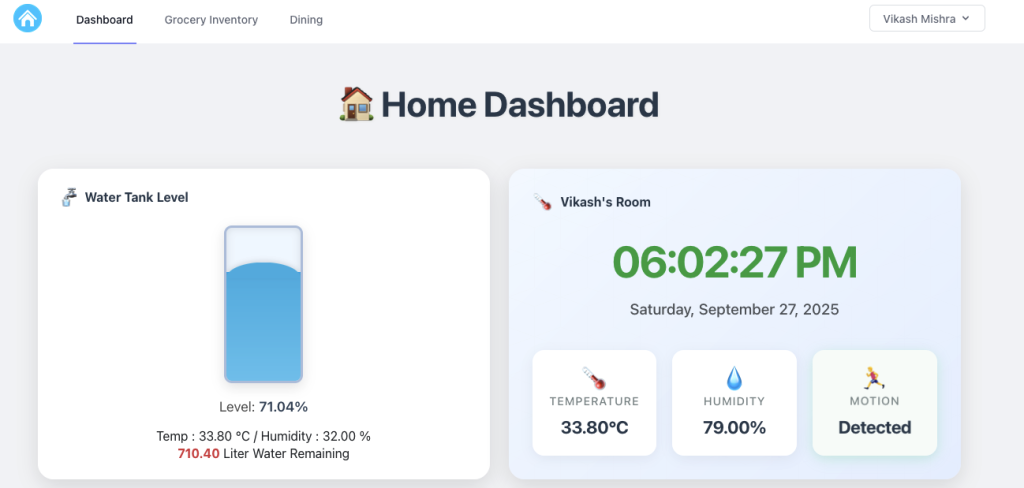
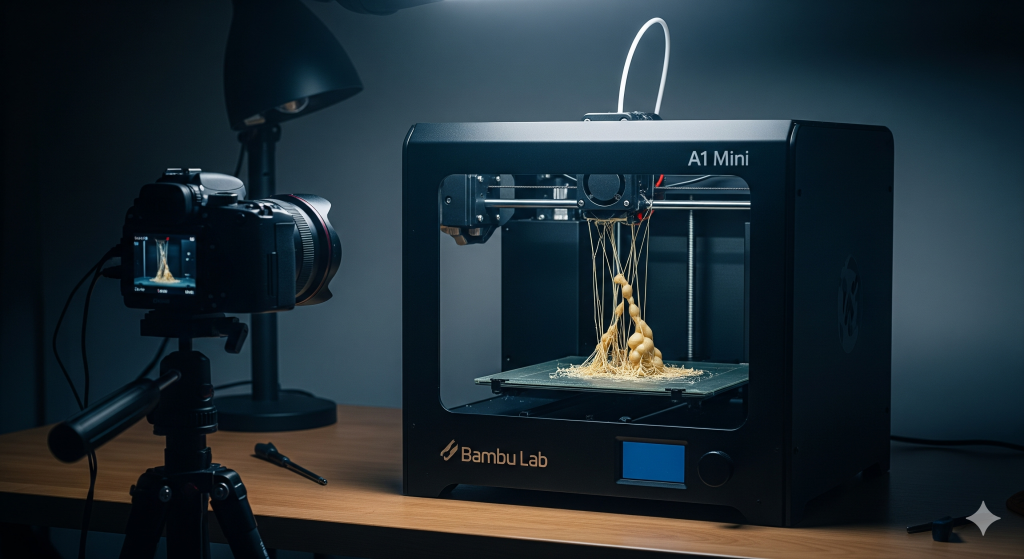


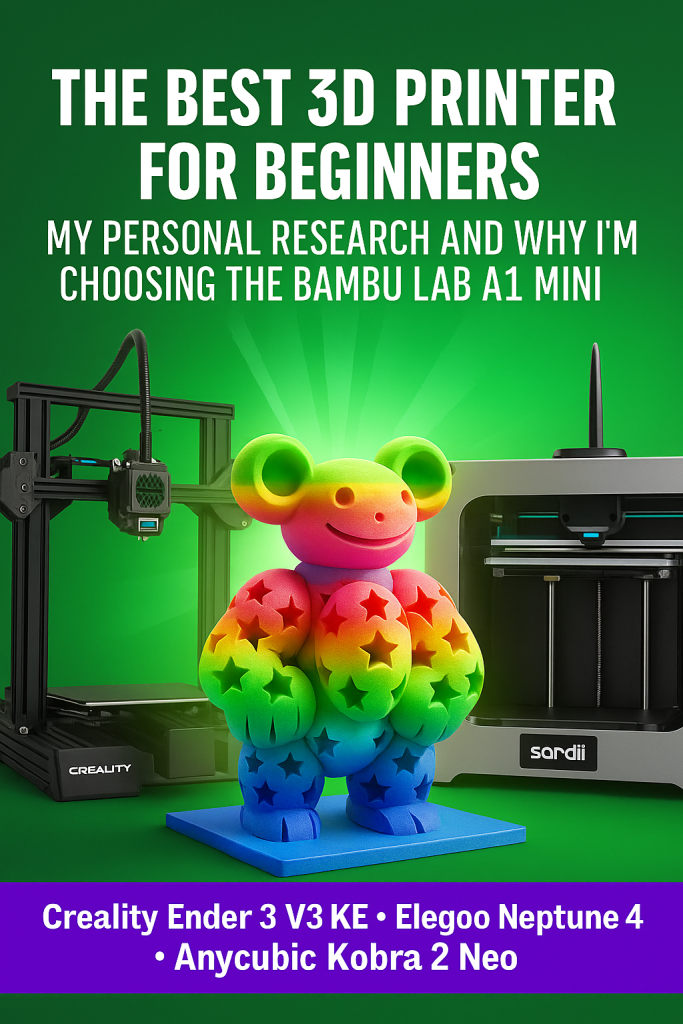

Leave a Reply