Hey everyone!
If you’re anything like me – a busy freelancer or just someone who wants to make the most of their time – productivity is always top of mind. And over the years, I’ve learned that you don’t need to spend a fortune on fancy software subscriptions to get top-tier functionality. In fact, some of the most powerful and flexible tools out there are completely open source.
For me, choosing open source isn’t just about saving money (though that’s a huge plus!). It’s about having more control, supporting community-driven projects, and often, enjoying a level of transparency you just don’t get with proprietary tools. Plus, many of them can be hosted on your own computer or server, giving you ultimate data ownership.
I’ve spent a lot of time sifting through options, and I’ve learned that not all “open source” is created equal, especially when it comes to free features. So, I’ve curated a list of my absolute favorites – tools where the core functionality is truly open and accessible without constantly nudging you towards a paid plan. I’ve also made sure to pick projects with robust, independent communities that prioritize user trust and security, giving you a quick look at their origins and my thoughts on their pros and cons. And yes, I’ve included some fantastic projects from right here in India at the top of their respective categories!
Ready to see how I supercharge my daily workflow without breaking the bank? Let’s dive in!
Keeping My Projects on Track: The Organizers I Trust
Managing my projects, tasks, and deadlines is a constant balancing act. These open-source project management tools are truly fantastic for keeping everything in order:
- ERPNext
- Origin: Developed by Frappe Technologies, a company based in India. It’s a comprehensive ERP system, but its project module is robust enough for standalone project management.
- My Experience: While it’s a full ERP, I’ve found its project management module incredibly powerful. It integrates well with other business functions if you ever need them, making it a great long-term solution.
- Pros: Very comprehensive project management features (tasks, milestones, timesheets, billing), highly customizable, integrates with accounting and CRM, strong Indian developer community.
- Cons: Can be overwhelming if you only need a simple task list, setup requires a server and some technical understanding.
- Check it out: https://erpnext.com/
- Dive into the code: https://github.com/frappe/erpnext
- Taiga
- Origin: Developed by Kaleidos, a company based in Spain. It emerged from a desire for a user-friendly, open-source agile project management tool.
- My Experience: When I need an agile project management tool that truly shines with Kanban and Scrum, Taiga is my go-to. It’s incredibly intuitive and visually appealing.
- Pros: Beautiful and intuitive UI, strong support for Scrum and Kanban, excellent for agile teams and personal projects, very active development, good community edition features.
- Cons: Can be a bit overkill for extremely simple task lists, setup for self-hosting might require some technical knowledge.
- Check it out: https://www.taiga.io/
- Dive into the code: https://github.com/taigaio
- Vikunja
- Origin: Primarily developed by a single maintainer in Germany with contributions from a growing open-source community.
- My Experience: This is a modern, self-hostable to-do app that I absolutely love for organizing tasks within projects. It offers various views like lists, Gantt, table, and Kanban.
- Pros: Modern and clean interface, privacy-focused (self-hostable), rich task management features, actively developed.
- Cons: Newer project compared to some, so community support might be smaller, more advanced features might require self-hosting for full benefit.
- Learn more: https://vikunja.io/
- Their GitHub: https://github.com/go-vikunja/vikunja
- Focalboard
- Origin: Developed by the Mattermost team (a US-based company known for its open-source communication platform).
- My Experience: If you’re looking for a simple yet effective Trello-style task board, Focalboard is a great open-source option. It provides excellent task management capabilities, especially for visual thinkers.
- Pros: Simple and intuitive Kanban boards, easy to get started, can integrate with Mattermost if you use it, self-hostable.
- Cons: More focused on visual boards, less comprehensive than full-fledged project management systems, lacks advanced features like Gantt charts out of the box.
- Official Site: https://focalboard.com/
- GitHub: https://github.com/mattermost/focalboard
Capturing Every Thought: My Note-Taking and Knowledge Powerhouses
I can’t afford to lose any of my random brilliant ideas (or even the not-so-brilliant ones!). These open-source note-taking tools are my digital brainstorming and memory partners:
- Joplin
- Origin: Created by a developer based in France and maintained by a global open-source community.
- My Experience: This is my primary note-taking and to-do application. Joplin is packed with features, supports Markdown, allows for tagging, and can sync with various cloud services. It’s “offline-first,” which is a huge plus!
- Pros: Cross-platform (desktop, mobile, terminal), robust Markdown support, excellent syncing options, strong community, “offline-first” reliable.
- Cons: Interface can feel a bit utilitarian for some, doesn’t have a web client for direct access without syncing.
- Get Joplin: https://joplinapp.org/
- Their repository: https://github.com/laurent22/joplin
- Anytype
- Origin: Developed by Anytype Inc., a company with a strong focus on privacy and open-source principles, based in Gibraltar.
- My Experience: I’m truly impressed by Anytype. It’s a versatile, local-first app that allows you to create a personalized knowledge base, journal, habit tracker, and so much more.
- Pros: Highly flexible and customizable (build your own “types”), local-first with strong encryption, focus on data ownership and privacy, modern interface.
- Cons: Still in active development with rapid changes, the “building blocks” approach might have a learning curve, currently in an early access phase (though widely used).
- Check out Anytype: https://anytype.io/
- Their code base: https://github.com/anytype-io/anytype
- Standard Notes
- Origin: Developed by Standard Notes, Inc., a company based in the United States.
- My Experience: When security and simplicity are paramount, Standard Notes is fantastic. It offers end-to-end encrypted note-taking across all devices.
- Pros: Excellent end-to-end encryption by default, minimalist and distraction-free, cross-platform, very stable and reliable.
- Cons: Free version is quite basic (focus on text notes), more advanced features like rich text or editors require a paid subscription (though the core note-taking is fully open).
- Discover Standard Notes: https://standardnotes.com/
- Their GitHub: https://github.com/standardnotes/app
Staying Connected: My Free & Open Communication Hubs
Effective communication is the backbone of successful freelance work. These open-source platforms help me stay connected without any premium feature paywalls:
- Zulip
- Origin: Started at MIT and now developed by a company based in the United States, with a large, active open-source community.
- My Experience: I find Zulip to be incredibly well-designed for asynchronous conversations. Its unique threading keeps discussions clear and focused, which is a lifesaver in client communications.
- Pros: Unique topic-based threading for organized discussions, powerful search, highly customizable, good for large teams or detailed conversations, self-hostable.
- Cons: Can have a slight learning curve if you’re used to traditional flat chat, interface might feel busy for some.
- Explore Zulip: https://zulip.com/
- Their GitHub: https://github.com/zulip/zulip
- Mattermost
- Origin: Developed by Mattermost, Inc., a company based in the United States.
- My Experience: If you’re after a powerful, self-hostable team communication platform similar to Slack, Mattermost is an excellent choice. Its open-source edition provides a rich set of features for direct messages, private groups, and public channels.
- Pros: High degree of control and customization (self-hostable), secure and private, rich feature set for team collaboration, active development.
- Cons: Can be resource-intensive for self-hosting, interface might feel less polished than some commercial alternatives, best suited for those comfortable with server management.
- Learn about Mattermost: https://mattermost.com/
- Their repository: https://github.com/mattermost/mattermost
- Jitsi Meet
- Origin: Originally developed by Jitsi, a project started at the University of Strasbourg, France, and now part of 8×8, Inc. (a US-based company) but still actively maintained as open source.
- My Experience: For video conferencing, Jitsi Meet is my top pick. It’s completely free, open source, and self-hostable, offering secure and high-quality video calls directly through your browser.
- Pros: No accounts needed for basic use, strong privacy focus, self-hostable for full control, good audio and video quality, screen sharing.
- Cons: Reliability can sometimes vary depending on internet connection and server load (especially public servers), feature set is more basic compared to enterprise-grade video conferencing.
- Official Site: https://jitsi.org/jitsi-meet/
- GitHub: https://github.com/jitsi/jitsi-meet
My Digital Filing Cabinet: File Management & Storage Freedom
Keeping my files accessible, secure, and perfectly organized is paramount. These open-source solutions ensure my digital life is always in order:
- Nextcloud
- Origin: Developed by Nextcloud GmbH, a company based in Germany, founded by former ownCloud developers. It has a massive global community.
- My Experience: I honestly can’t recommend Nextcloud enough. It’s more than just file storage; it’s a complete self-hosted productivity platform.
- Pros: Comprehensive suite (files, calendar, contacts, notes, video calls via apps), excellent control over your data (self-hostable), active development, vast ecosystem of apps.
- Cons: Can be complex to set up and maintain for beginners on a self-hosted server, performance depends heavily on your server hardware and internet connection.
- Dive into Nextcloud: https://nextcloud.com/
- Their GitHub: https://github.com/nextcloud
- Paperless-ngx
- Origin: A community-driven fork of the original “Paperless” project, with contributors from various countries, prominently from Europe and North America.
- My Experience: This is a fantastic tool for turning your physical documents into a searchable digital archive. Paperless-ngx automatically indexes, tags, and organizes your scanned documents, making them fully searchable.
- Pros: Automates document organization, powerful OCR for full-text search, self-hostable, clean interface, reduces physical paper clutter.
- Cons: Requires initial setup and understanding of Docker/server environments, requires a scanner for physical documents.
- Official Site: https://docs.paperless-ngx.com/
- GitHub: https://github.com/paperless-ngx/paperless-ngx
- Mayan EDMS
- Origin: Developed by Mayan EDMS LLC, a company based in the United States, with a strong open-source community behind it.
- My Experience: For more sophisticated document management needs, Mayan EDMS is a free and open-source electronic document management system. It’s a robust choice for storing, categorizing, and managing documents.
- Pros: Feature-rich for serious document management (OCR, versioning, workflows), highly scalable, robust security features, self-hostable.
- Cons: Can be complex to set up and configure for individual users due to its enterprise-grade nature, has a steeper learning curve than simpler tools.
- Official Site: https://www.mayan-edms.com/
- GitHub: https://gitlab.com/mayan-edms/mayan-edms
Getting Paid & Tracking Time: My Financial Freedom Fighters
As a freelancer, accurate invoicing and time tracking are crucial. These open-source options keep my finances streamlined without any “premium feature” traps:
- InvoicePlane
- Origin: Initiated by a developer in Germany and actively maintained by a community of contributors.
- My Experience: When it comes to managing my quotes, invoices, clients, and payments, InvoicePlane is an excellent self-hosted open-source application. It provides a complete billing cycle management solution.
- Pros: Comprehensive invoicing and client management, easy to self-host, clean and functional interface, supports multiple languages and currencies.
- Cons: Development pace can be slower compared to commercially backed projects, mobile responsiveness could be improved.
- Official Site: https://www.invoiceplane.com/
- GitHub: https://github.com/InvoicePlane/InvoicePlane
- Kimai
- Origin: Developed by a core team based in Germany with contributions from a global community.
- My Experience: For time tracking, I often recommend Kimai. It’s a super flexible, open-source time-tracker designed for freelancers and teams. It easily tracks work time, generates detailed reports, and even offers invoicing features.
- Pros: Flexible time tracking (projects, activities, customers), powerful reporting, integrates with invoicing, self-hostable, active development.
- Cons: Setup for self-hosting can be more involved for non-technical users, mobile app experience is primarily web-based.
- Official Site: https://www.kimai.org/
- GitHub: https://github.com/kimai/kimai
Fortifying My Digital Locks: Password Management You Can Trust
I can’t emphasize this enough: strong password hygiene is absolutely essential! These open-source password managers keep my credentials safe and sound, with no hidden catches:
- Bitwarden
- Origin: Developed by Bitwarden, Inc., a company based in the United States, committed to open source.
- My Experience: This is my top recommendation for password management. Bitwarden is a highly respected open-source solution that allows you to store, generate, and autofill strong passwords securely.
- Pros: Excellent cross-platform support, robust security features (zero-knowledge encryption), easy to use, free tier is very generous, self-hosting option for server components.
- Cons: Cloud-hosted free tier has some minor limitations (e.g., no TOTP sync without premium), self-hosting requires some technical know-how.
- Official Site: https://bitwarden.com/
- GitHub: https://github.com/bitwarden
- KeePassXC
- Origin: A community-driven fork of the original KeePass project, with a decentralized global developer community.
- My Experience: If you prefer an entirely offline and locally stored password manager, KeePassXC is fantastic. It stores your passwords in an encrypted database on your own computer.
- Pros: Extremely secure (offline storage), no cloud dependency, cross-platform, robust features like auto-type and SSH agent integration, audited code.
- Cons: No built-in cloud sync (requires manual sync or third-party tools), less convenient for quick mobile access compared to cloud-synced solutions.
- Official Site: https://keepassxc.org/
- GitHub: https://github.com/keepassxreboot/keepassxc
Visualizing My Thoughts: Mind Mapping for Clarity
Sometimes, the best way to untangle a complex idea or plan a new project is to visualize it. These open-source mind mapping tools are perfect for that:
- WiseMapping
- Origin: A collaborative open-source project with developers from various countries, primarily from Europe and North America.
- My Experience: For a free, web-based open-source mind mapping tool that allows for collaboration and sharing, WiseMapping is brilliant. It’s simple, intuitive, and gets the job done without any fuss.
- Pros: Web-based (accessible anywhere), collaborative features, simple and clean interface, no installation required.
- Cons: More basic in terms of advanced features compared to desktop apps, requires internet connection for primary use.
- Official Site: https://www.wisemapping.com/
- GitHub: https://github.com/WiseMapping/WiseMapping
- Freeplane
- Origin: Developed by a global open-source community, spun off from the FreeMind project.
- My Experience: If you prefer a powerful, feature-rich mind-mapping experience as a desktop application, Freeplane is an excellent choice. It helps you organize information, brainstorm, and structure knowledge effectively.
- Pros: Highly feature-rich and customizable, excellent for complex mind maps, supports various formats, active community.
- Cons: Desktop-only (no web or mobile client), interface can feel a bit dated, might have a learning curve for beginners due to its extensive features.
- Official Site: https://www.freeplane.org/
- GitHub: https://github.com/freeplane/freeplane
My Takeaway: Why Open Source is the Way to Go
I truly believe that embracing open-source tools has been a game-changer for my freelance business and personal productivity. Here’s why I advocate for it:
- It’s Genuinely Free: No hidden fees, no “premium” features you really need. The core tools are truly free to use.
- Transparency & Security: The code is open for anyone to inspect, which means greater trust and often a more secure experience.
- Flexibility & Customization: You can often modify these tools to perfectly fit your unique workflow.
- Strong Community Support: A vibrant community usually backs these projects, offering valuable help, documentation, and continuous development.
- No Vendor Lock-in: You’re not beholden to a single company’s decisions or price changes.
- True Data Ownership: With self-hosted options, your data stays with you, on your server, ensuring maximum privacy and control.
My journey with open-source tools has been incredibly rewarding. It’s not just about saving money; it’s about empowerment, control, and being part of a movement that prioritizes user freedom. I encourage you to explore these options, try them out, and discover how truly open source can transform your productivity too!
What are your favorite, truly open-source tools that you rely on? Share them in the comments below – I’m always looking for new gems!

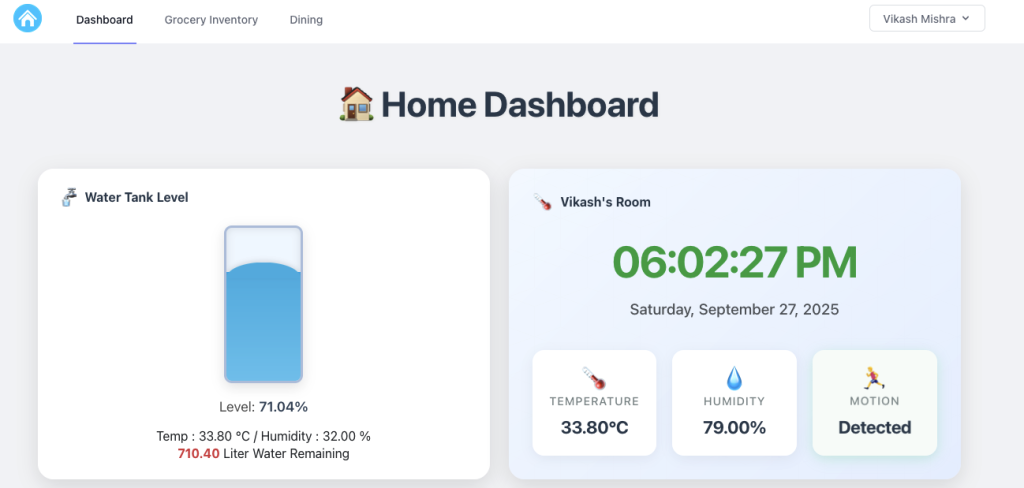
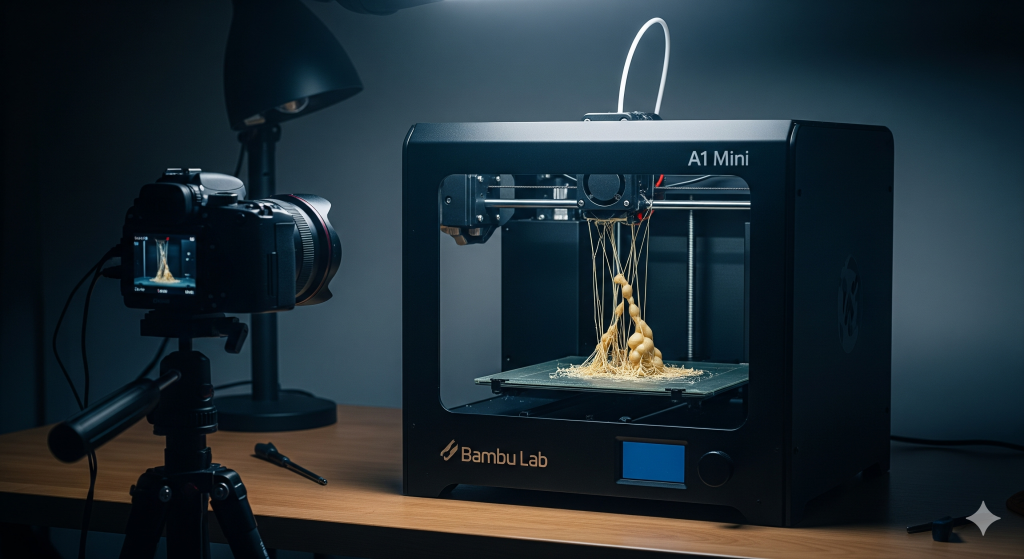


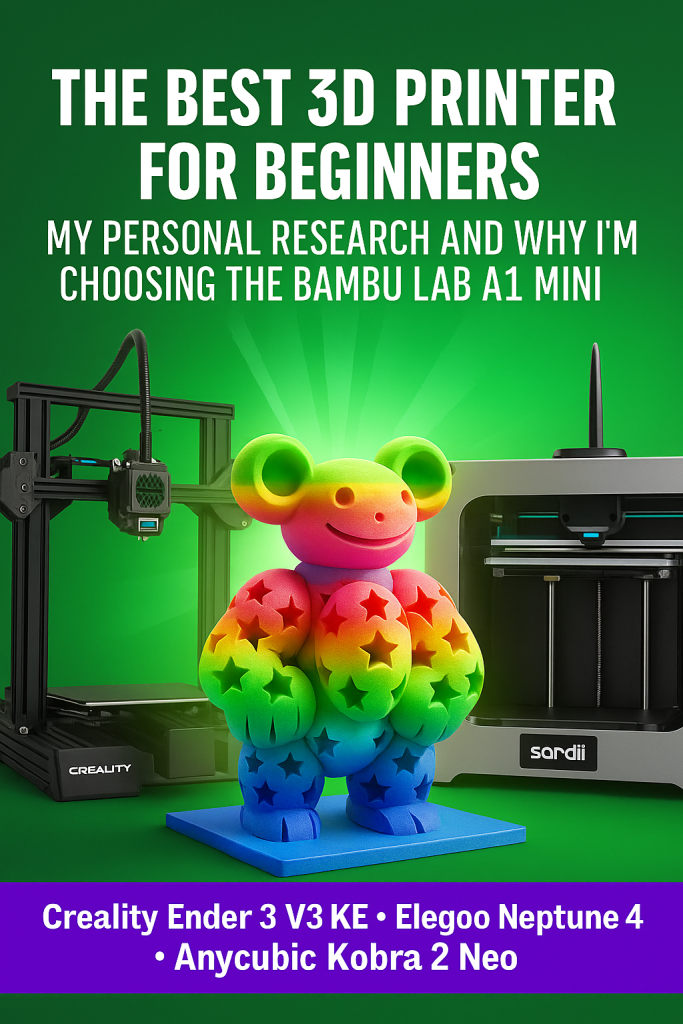

Leave a Reply